User Journeys & Video Recording: Product update October 2023
Hello!!!
Since the start of the new school year, we’ve had a lot of news to share with you! The Gravity team has listened to you and continues to bring you features that help you in your day-to-day regression test production. Let’s take a look at what’s new!
Understand your user journeys, better than ever
Gravity records user journeys to figure out what matters most to be covered by your test suite. Gravity already was able to show you pages and actions done by the user. But let’s imagine how you would like to see this in an ideal way… Would you find something better than having a video recording of the user journey? With Gravity, you are now able to visualize your user journey in place, as a video recording.
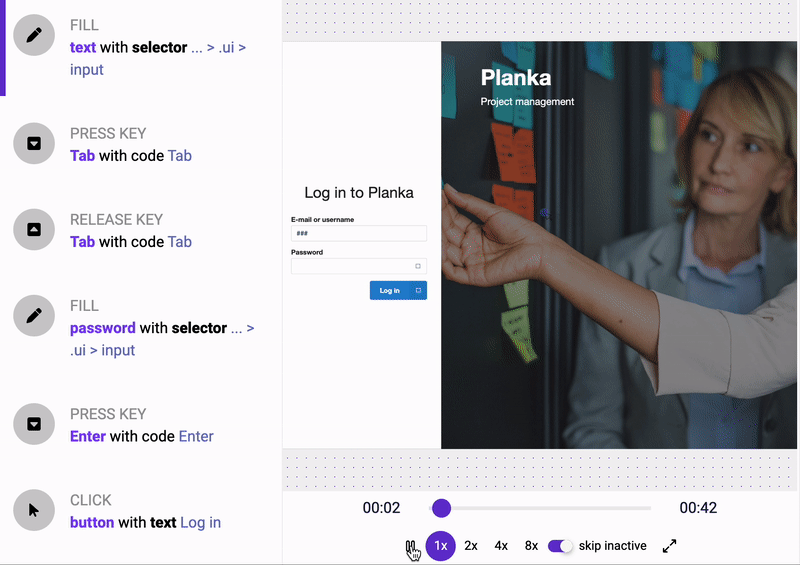
Let’s try it on your application and see the result!
Kick-start your test suite at a glance
You don’t have tests yet but would like to start testing efficiently, focusing your testing effort on what matters most.
Be guided to install gravity-data-collector on your production environment, deploy, and enjoy!
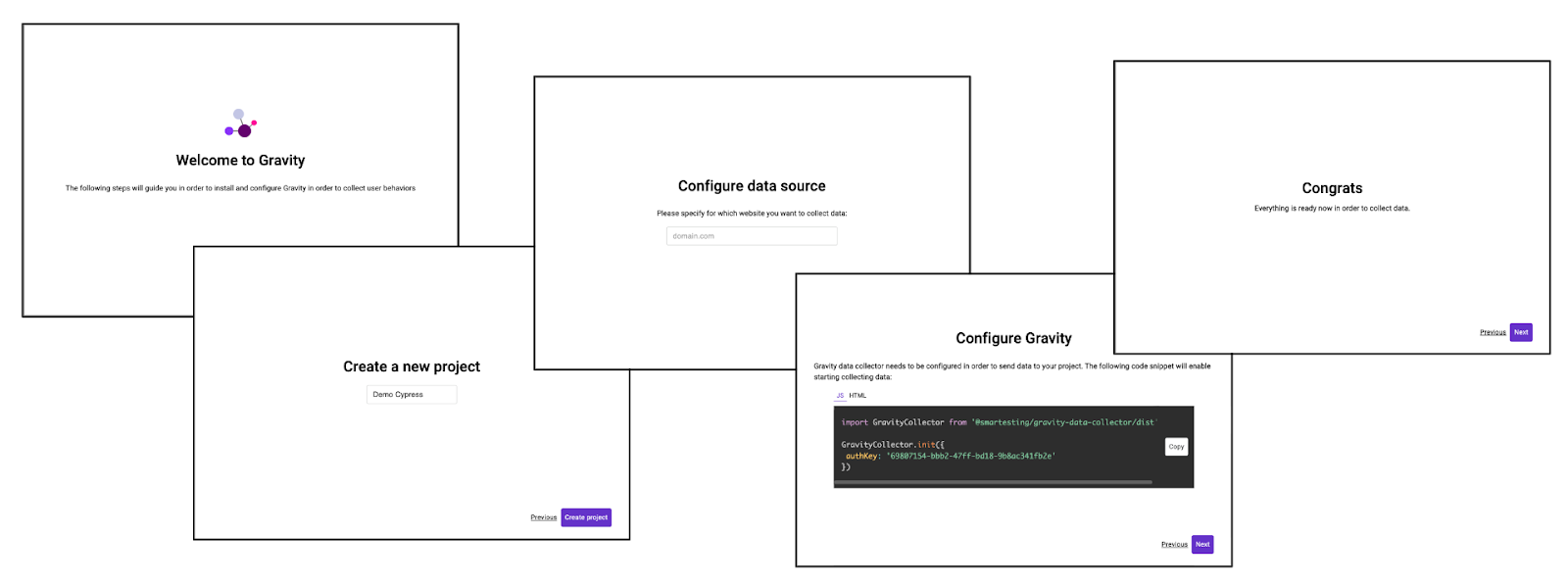
Wait for a few sessions to be recorded and start visualizing the most common user journeys to choose which one to test first. Our algorithms and AI services will assist you to focus your testing effort, to efficiently cover what really matters to your users.
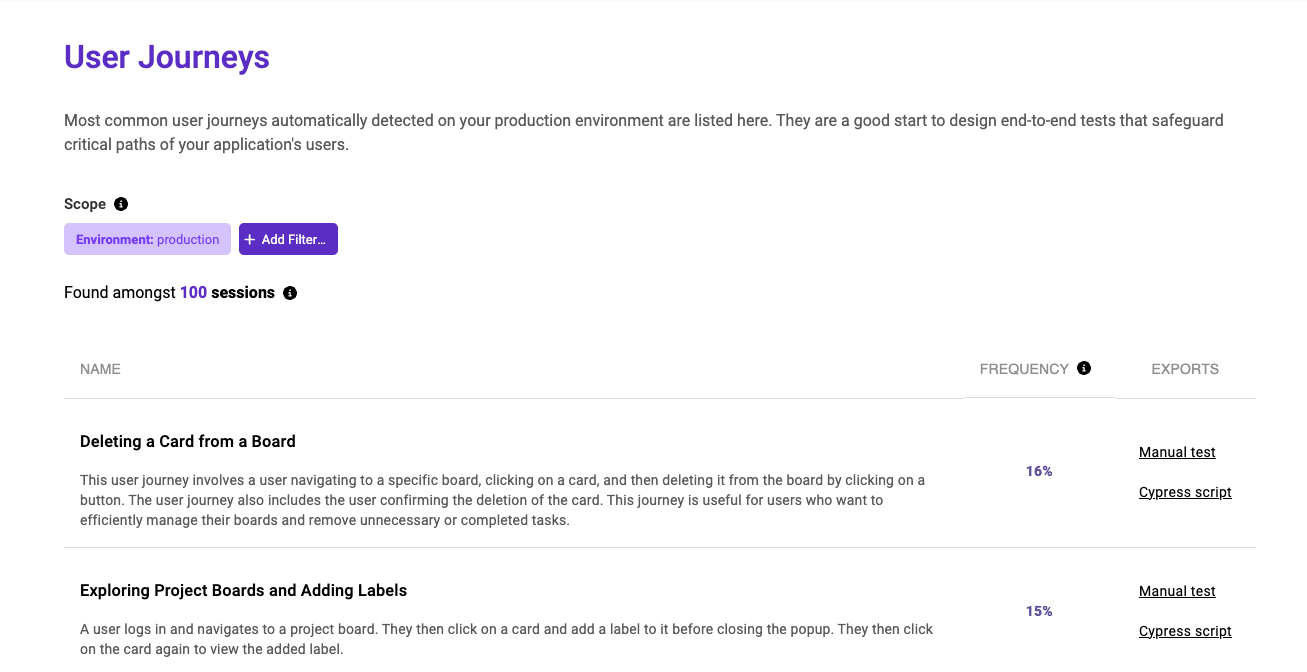
New filtering capabilities
Your web application can be used in different operating systems and browsers. The layout and UX can be different when using a mobile or a computer. Do your users have the same behavior depending on their operating system or browser?
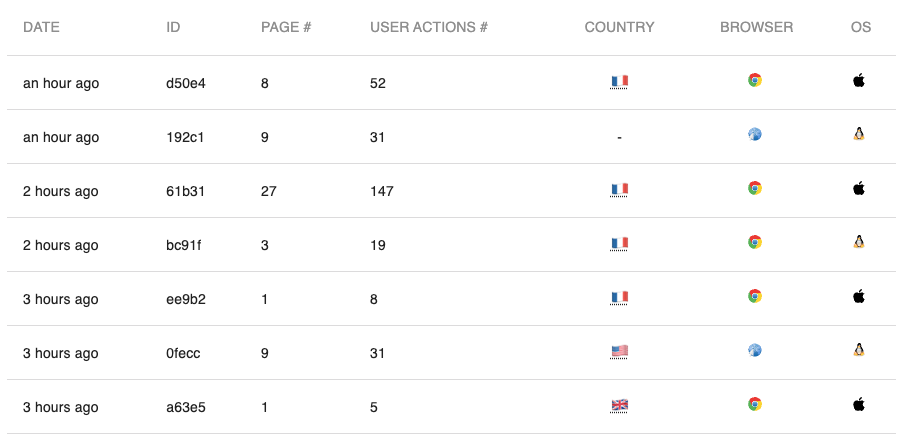
Depending on the country from which a user accesses your web application, user journeys can also be different, due to the presence in your app country-specific features, or because of country-specific usage habits. Want a dedicated test suite per country?

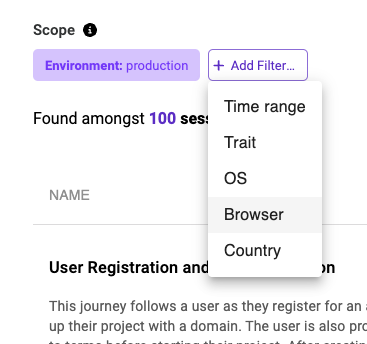
Export test scripts from user journeys, and also manual tests!
Now that you found which user journeys are the most representative of what your users actually do, let’s export it as a Cypress script, or as a manual test.
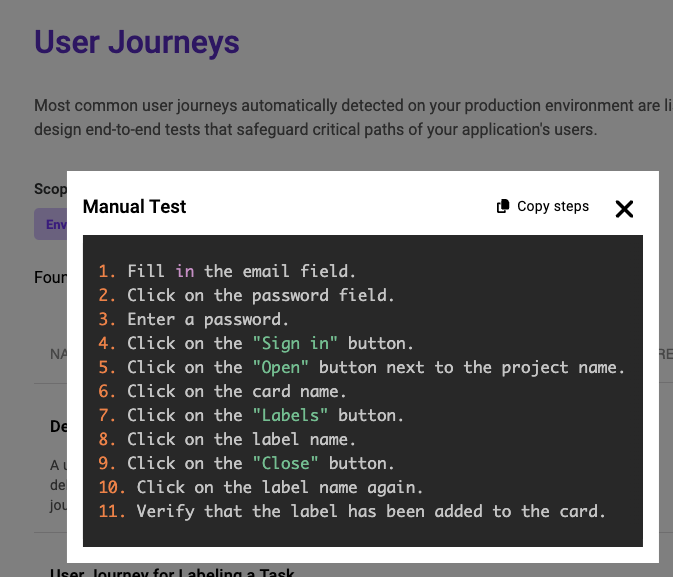
Want to see Gravity in action? Want to start using it on your project? Please ask for a demo!


